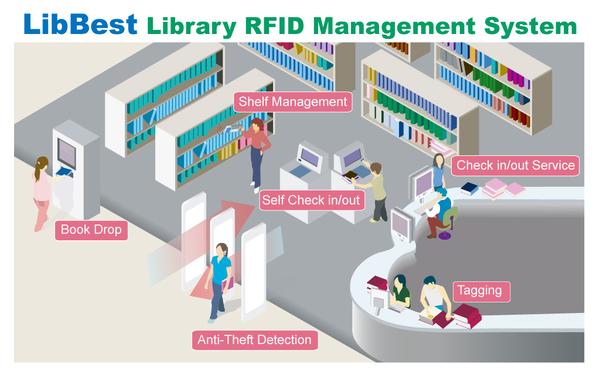A high-quality, customizable plastic card made from polyvinyl chloride (PVC), ideal for ID cards, membership cards, access cards, business cards, and more. Printed using advanced digital or offset printing for vibrant, long-lasting results. Material: Durable, waterproof PVC plastic Print Quality: Full-color, high-resolution printing Customization: Logo, text, barcode, QR code, magnetic stripe, or chip Size: Standard credit card size (85.5 x 54 mm) Finish Options: Glossy, matte, or frosted Usage: ID cards, employee badges, loyalty cards, event passes, access cards
Send Message